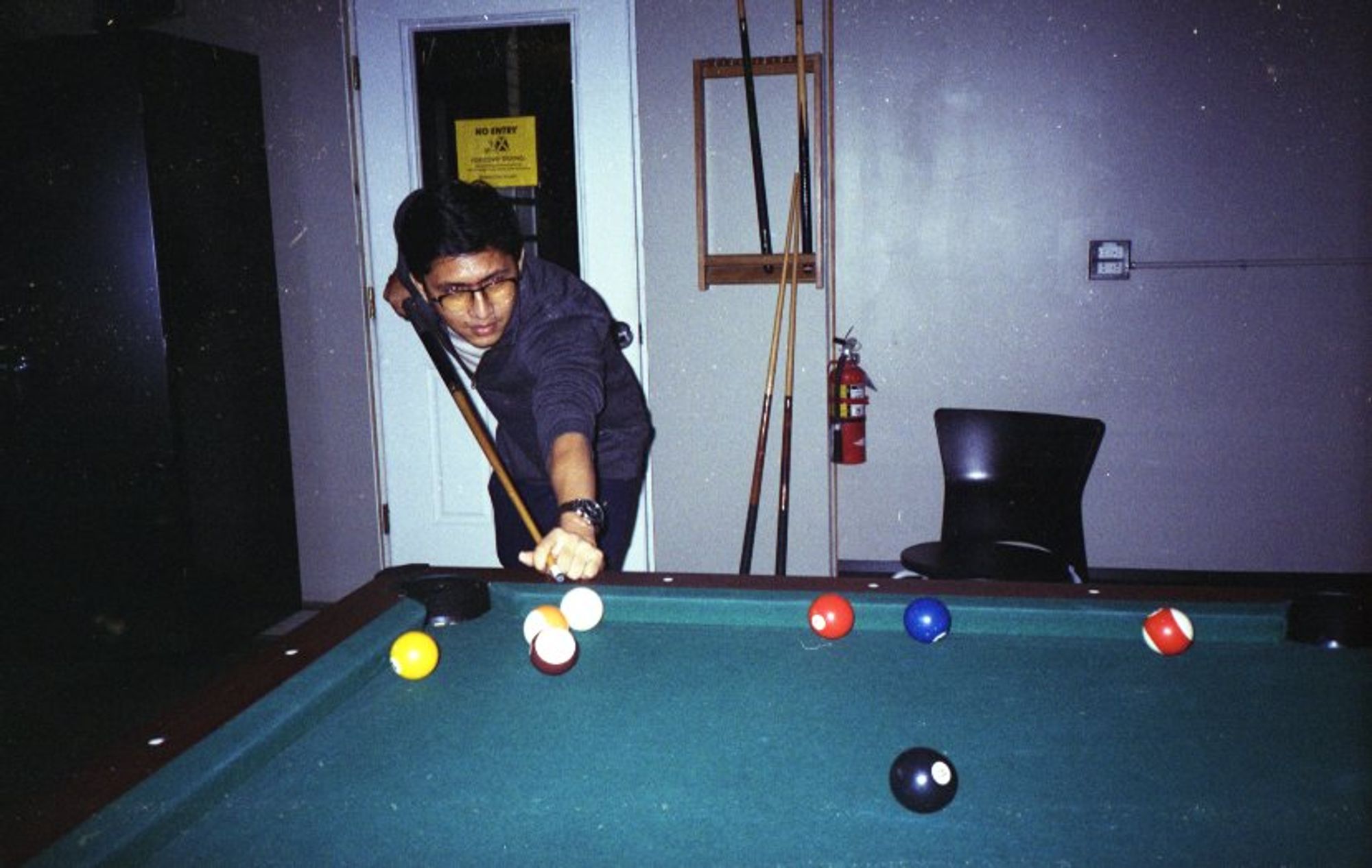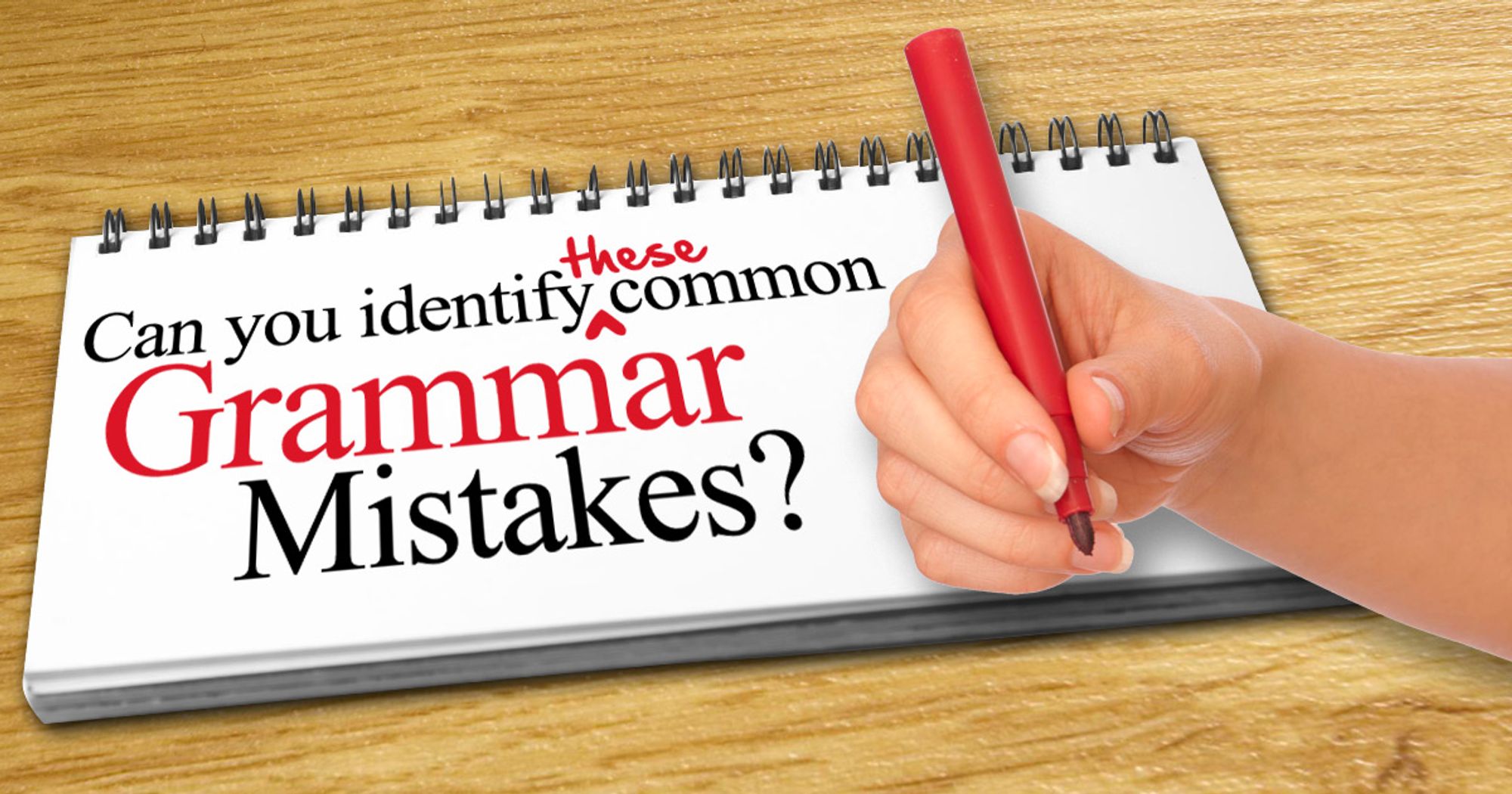[Tools that are going to save your application from the worst mistakes and make your writings look well-versed.]
Even if you have a Grammarly premium, these tools will correct many mistakes that even Grammarly can’t catch.
- https://prowritingaid.com/ : ProWritingAid is the best free alternative to Grammarly. You can use it in many versions: web, desktop, app. I recommend using it with Microsoft Word. You can basically download an add-on for MS Word from their site and if you install it on PC, it’ll automatically add ProWritingAid to your MS Word. Create an account and you’ll have a 14-day-trial. I recommend doing it after you’re done writing all your essays so that you can get all your essays checked within that trial period. And of course, there’s the option of creating another account with another email address, and repeating that as many times as you need.
- https://proofreadingtool.com/ : This is my favorite writing tool. Its specialization is not correcting grammar, which though it wonderfully does. This tool corrects your sentence structures, improves the quality of your writings, and polishes your writing as a proofreader does. You can use this service for a trial period of 7 days if you create an account. So I suggest the same as I suggested above: use it after writing all your essays or create multiple accounts one after another.
- https://quillbot.com/ : This is a paraphrasing tool--meaning it’ll rewrite your sloppy sentences with better vocabs and sentence structures. If you select the “Fluency” option on their site, you’ll be shown many errors that even Grammarly can’t catch, speaking from experience. Also, this tool is exclusively useful to summarize your essays and write better sentence structures. I’ve especially found it useful when trying to cut down words from long essays.
- https://www.gingersoftware.com/grammarcheck : Ginger software is a good tool that has also a Chrome Extension which will correct many grammatical errors that Grammarly refuses to do for free.
This is a hidden tip; don’t tell anyone else: EducationUSA & EMK center has admission counselors who would be more than happy to schedule an appointment with you and free-proofread your essays. Their advice can be life-changing; trust me on this. Also, they would provide you with other valuable feedbacks--anything related to undergrad admissions in the USA.Now with all that said, what would I do if, say, I have an 800-word-essay with sloppy grammar that I have to curtail down to 650 words (the common app essay word limit)?
I would first check the essay with ProWritingAid, correcting basic grammars and sentences. Then I would throw the essay to Quillbot and adopting the changes that feel right (Note that Quillbot isn’t the tool to correct your grammar as a whole; it best corrects sentences & it rephrases sentences. So whichever rephrased-sentence seems good writing to you, adopt that to your essay). This process would give you many ideas to cut down words. Then put the essay to Proofreadingtool and adopt the best of it, too. Then again finally finish the final touch with another ProWritingAid check. This process should correct 98% of all your grammatical errors for FREE.
And to be 100% sure, just send your essay for proofreading to someone you trust & who has a good knowledge of writings/grammar.